Hello friends welcome to our website Basestamp.com and in this post, I have 2 amazing applications for you, and both applications are really really amazing and very beneficial for every android user this application not only gives you the security to your phone it will also make your world very very easy for you.
So I’m gonna tell you how these applications work and what kind of settings are required so without wasting any time let’s start the post.
Table of Contents
1. Translate On Screen
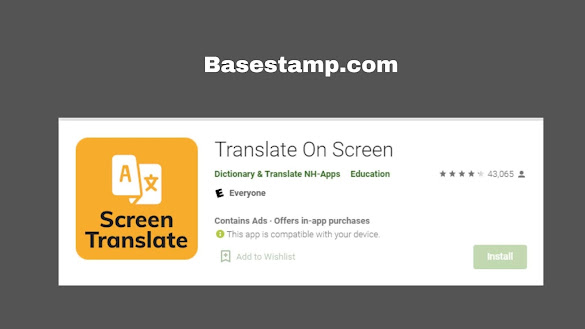
Now with the first application you just have to go to the google play store and install this application which is translate on screen, you must have seen so many application for translation but this application is really really good news and really really amazing let me show you how.
How translate on screen works?
Simply just have to open this application and it will ask you to allow some permission and the moment to do that you will be getting the screen this is the normal screen which you will be getting you have to click on the submit button and it will ask you to come to give me some permission.
So here we have to give some permission to this application and we’re back now just click on the set red button again I think you get green and then click on start now that’s it now the moment to do that and they will be in It will automatically come on your screen this one.
So this is very small I can automatically appear on your screen and whenever you go to any website or on knowing WhatsApp or anywhere we know you want to translate anything you can do it with this.
I couldn’t let me show you how simply let’s avoid if I want to translate distance line into my native language so what I need to do I just have to do this I can hear. And then I have to press this one once and then I have to select the item which I want to translate let distance in getting selected here.
And I leave it the moment I leave this one it will automatically translate this one into my native language the here I can also change the language as well from English to that’s a whole different change this one to my language which is handy.
So I’m gonna change it to in the here and then to go on floors and now whenever I go to this page here you see this one it’s automatically translated this line into my native language so it will be very very easy if you want to read any language.
If you got into a businessman you have to read so many different languages so this application is really really amazing and I was there for you on your screen to translate a language within few seconds so you should try this application link you would be getting on the google play store.
Read More: How To Change Your Live Location on Google Map Best Android Application
Read More: Best Software For Professional Photo Editing In 2021
Read More: How To Change & Edit your Call History, Call Log Editor Android Application
2. Applore device manager

Now let’s talk about the second application and again you have to go to the google play store for that and this is the application that is Applore-device manager simply just open this application and it will become up like this here you have to allow some permission and then click on continue here.
How Applore-device manager Works?
And here on the bottom which will automatically load all the applications it is loading all the application now this is the interface which will be getting on your screen here on the top there is a green icon there is it and I couldn’t read I could not be locations to show you that which applications are dangerous in your phone since its 29 applications are not good for me.
And my phone and 3 epic agents are good so I can click on this one and I can see which application is not good for me to say this one is not good for me as well and apart from that if I click on this one so these are the application also not good for me Hey there is a reason why these are not good for me.
And not only this you can also check the permission and the security of every single application what kind of allow permissions you have given to which application and you can also check the hidden system application from here as well all.
The hidden applications which in there on your phone you can see in this application as well it is very very useful if you have downloaded some unwanted application on your phone and you’re not finding it.
Conclusion
You can get it with this application so you should try this application as well link you would be getting on the google play store if you have any questions related to this you can simply come in below and we will get back to you thank you very much bye-bye.