Hello, guys welcome back to basestamp.com in today’s post I’m going to talk about how to fix Microsoft excel not working or not responding on your Windows 10 laptop.
So how to fix it surfacing would have to do is you have to go to search
| How to Fix Microsoft Excel Has stopped Working |
and you have to click on the start and go to settings.
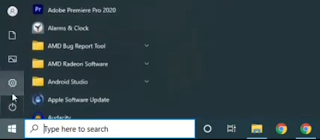 |
| How to Fix Microsoft Excel Has stopped Working |
On the left that is an absolute, you have to select this one. Now under on traps and featured you have to scroll down. Keep scrolling. I’m engaged in the office.
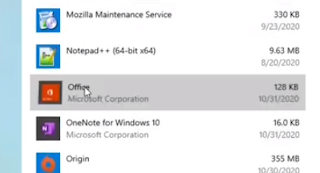 |
| How to Fix Microsoft Excel Has stopped Working |
Now click on advanced options.
 |
| How to Fix Microsoft Excel Has stopped Working |
No scroll down a little bit and under 3 seconds there is one option to score repair
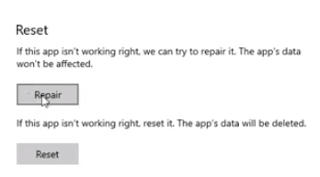 |
| How to Fix Microsoft Excel Has stopped Working |
if that is when the app is not working right we can try to repair it the app doctors will be affected you just have to click here on the effect.
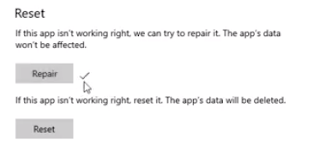 |
| How to Fix Microsoft Excel Has stopped Working |
Now it will take some time and once it is done just close this and try to open the Microsoft excel then most probably to some degree this will be fixed in the shop so that’s all about it how to fix Microsoft excellent working order sporting on a windows 10 if you find this post helpful Then Comment in the below.
Must Read: Android Vs 6 thousand iPhone 5s And iPhone 5s PUBG Test
Must Read: Does the iPhone 12 have 5G technology?
Must Read: Full Detailed Review About Android 11 Beta 1 Features
Must Read: Best 3 Amazing WhatsApp Tricks for WhatsApp User, Which No One Knows
Hello, guys welcome back to basestamp.com again now I’m going to talk about how to fix Microsoft Word not opening would be working on windows 10.
the first thing we have to do is you have to go to the search
| How to Fix Microsoft Word Not Opening Windows 10 |
and you have to search for services.
 |
| How to Fix Microsoft Word Not Opening Windows 10 |
Now open this. Note from here you have to. Scroll down and you have to search. And I’ll be giving the instruction on what you have to find so what do you how close you have to select the respect the one you have to select respecting one. Examples let me deal with this one.
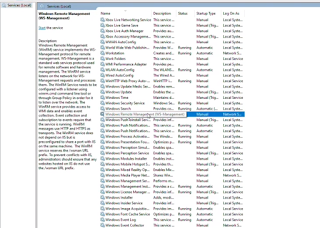 |
| How to Fix Microsoft Word Not Opening Windows 10 |
Now you have to right-click and go to properties.
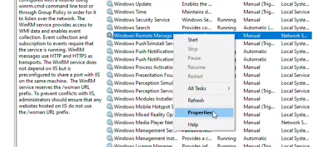 |
| How to Fix Microsoft Word Not Opening Windows 10 |
From here this will be manual right now because I changed it but usually, it will be automatic so you have to change this to make sure so that it is on the manual.
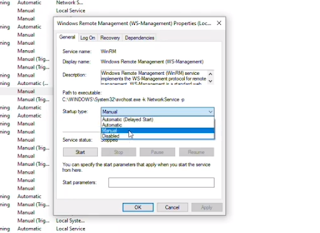 |
| How to Fix Microsoft Word Not Opening Windows 10 |
And once after that, we’ll put Apply.
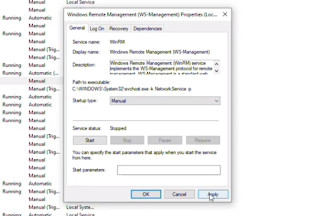 |
| How to Fix Microsoft Word Not Opening Windows 10 |
And go for it okay. Now one sometime with this description to open your Microsoft Word which will be most probably fix the Issue up so this is all about it.
Conclusion
Friends, I hope you have understood today How to Fix Microsoft Excel Has Stopped Working And Fix Microsoft Word Not Opening Windows 10 If you are interested in reading similar content then visit our website and share our content. Must share with friends, family members, and loved ones so that they too can benefit from reading our content and they can solve their problems.
So friends now I try to post computer-related content on my website daily basis and I can try to solve any problem that comes up in windows ten if you run into any kind of problem run it. If there is anything wrong with me and anything in it, you must visit our website. You will definitely find some solution on our website and you will be able to solve your problem by reading our content.