Hello, friends welcome to our website BaseStamp.com and in this post, I have 2 amazing applications for you, and the applications are really really amazing.
And with the first application, you can able to hide the keyboard off your phone yes the keyboard which you have here you can see this one the moment you click on it here no keyboard will come up.
When you use that application on your phone or on your friend’s phone as well you can use it as a prank application as well let me show you how you can do that.
Table of Contents
1. No keyboard
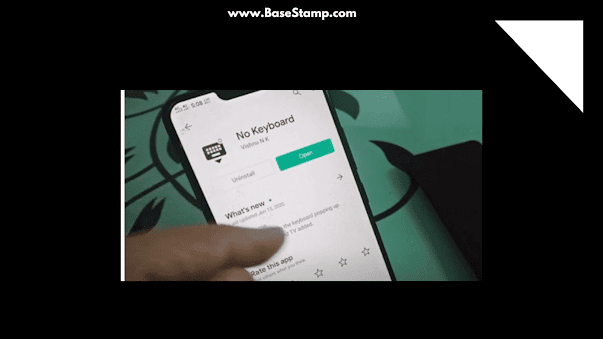
First of all, you just have to go to the google play store and install this application name is no keyboard yes this is the name of the application simply just click on open and open this application.
How No Keyboard Works?
Now, this is the interface which you will be getting when you open this application here you have to enable some setting that is very very important click on this one here, and then you will just scroll down.
And do it on this one that’s no keyboard on this one on and then click okay and then come out of this one and then click on the second option select input method and then click on this no keyboard that’s it once you’re done with this your phone is activated with no keyboard.
There will be no keyboard on this form you won’t be able to type anything on your phone or if you install this application on your friend or your girlfriend’s phone then they won’t be able to do anything on their phone as well.
Let me show you how now let’s suppose if I go to the what’s happened I click on this one here to open my keyboard the moment that clicks on this one I get this it is there is no keyboard I’m getting it I’m just getting on this option I’m trying to staff here but I’m not getting any keyboard on this page.
So that I can able to type anything but I’m also getting this crawler here I can crawl this one as well and hide this one as well do this when I click on this one nothing will be shown on the bottom there will be no keyboard right now and not only on this application Even if I go to any other application.
Let’s suppose if I go to Google Chrome and press on the top there will be no keyboard see this I’m pressing it on the top but I’m not getting any keyboard here so this application is really really amazing to fun with your girlfriend And with your friends or anyone simply just install this application and their keyboard will automatically get hide and nobody can able to find it.
But from the WhatsApp account when you click on this one and call this one like this it will appear on the bottom and then you can click on this one and then you can click on the bottom that Touchpal Custom Version and then your keyboard will automatically come back to this.
So this is a fantastic application to do a prank with your friends I must say that you should try this application this would be a really really amazing link you will be getting on the google play store you can check it from there.
2. Fonts Keyboard-Text Fonts And Emoji
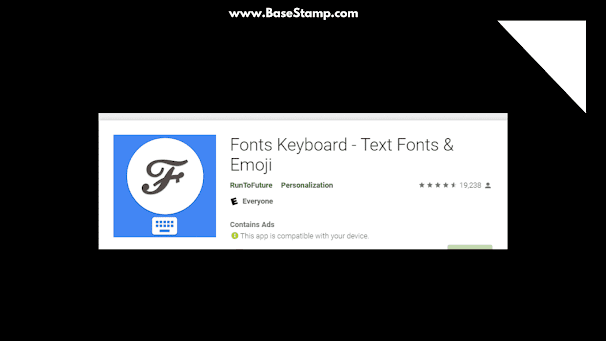
Let’s talk about the second application and the second application is also really really amazing and I’m sure that you will surely like it and the name of the application is Fonts Keyboard-Text Fonts And Emoji trust me guys this is really really amazing.
Open Fonts Keyboard-Text Fonts And Emoji
Simply just open this application from the link given on the google play store and it will be open up like this and this is the interface which you will be getting of this application here you have to click on this allow and it will take you to this page where you can click on this unable font keyboard and then you will be reaching here.
Read More: How To Change & Edit your Call History, Call Log Editor Android Application
Read More: How to Fix Mouse Not Working in Windows 10- Solved
Read More: How To Change Your Live Location on Google Map Best Android Application
How Fonts Keyboard-Text Fonts And Emoji Works?
Here you have to put this one on that’s font keyboard just turn it on and then click okay and then come out of this one click on this second option select phone keyboard and then press the first one and your work is done now on words whatever you type on your keyboard it would be really really amazing.
Let me show you when you go to your WhatsApp and now you can see this when my keyboard is totally different I can type anything from here and send it to my friend nowhere on the top I can change the font of my phone anytime serious.
I’m getting my phone and typing it like this now and sending it to my friend and I can change it to like this and sending into my friend so every time any type anything with changing the fonts your friend will get surprised how you’re doing all these things and that would be really really amazing.
And that looks very cool as well as there are so many fonts out there on the top you will be finding there and every time you will be selecting a different form and sending it to your friends.
Conclusion
I have started using this application now because I just found it and you can also start using a legal hold application you would be getting on google play store you can take it from there any questions related to this you can simply comment below and eventually get back to you thank you very much for by.